This product is no longer available and has been replaced by: TDR200. Some accessories, replacement parts, or services may still be available.

| Services Available |
|---|
Overview
The TDR100 Time-Domain Reflectometer is the core of the Campbell Scientific time-domain reflectometry system. This system is used to accurately determine soil volumetric water content, soil bulk electrical conductivity, rock mass deformation, or user-specific time-domain measurement. Up to 16 TDR100s can be controlled using a single Campbell Scientific datalogger. PC-TDR software is used with our TDR100-based systems during system setup and troubleshooting. It can be downloaded from the Downloads section of the web page.
Read More
Benefits and Features
- Compact, low-cost reflectometer
- Designed for use in remote applications
- Determines volumetric water content and electrical conductivity in soil and other porous media
- Compatible with CR800, CR850, CR1000, and CR3000 data loggers
Images
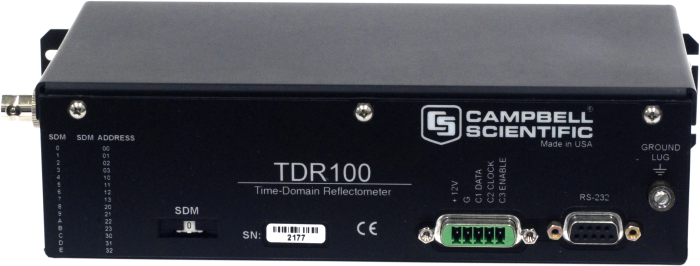



Detailed Description
The TDR100 (1) generates a short rise time electromagnetic pulse that is applied to a coaxial system that includes a TDR probe for soil water measurements and (2) samples and digitizes the resulting reflection waveform for analysis or storage.
The elapsed travel time and pulse reflection amplitude contain information used by the on-board processor to quickly and accurately determine soil volumetric water content, soil bulk electrical conductivity, rock mass deformation or user-specific, time-domain measurement.
The data logger collects a 250-point waveform and analyzes it in approximately two seconds. Each waveform can have up to 2,048 data points for monitoring long cable lengths used in rock mass deformation or slope stability. Averaging up to 128 readings makes accurate measurements possible in noisy environments.
Specifications
| Pulse Generator Output | 250 mV into 50 Ω |
| Output Impedance | 50 Ω ±1% |
| Time Response of Combined Pulse Generator & Sampling Circuit | ≤ 300 ps |
| Pulse Length | 14 µs |
| Timing Resolution | 12.2 ps |
| Waveform Averaging | 1 to 128 |
| Electrostatic Discharge Protection | Internal clamping |
| Power Supply |
Unregulated 12 V
(9.6 to 16 V) 300 mA maximum |
| Operating Temperature Range | -40° to +55°C |
| Pulse Generator Aberrations |
|
| Dimensions | 23.6 x 5.9 x 12.6 cm (9.3 x 2.3 x 5.0 in.) |
| Weight | 726 g (1.6 lb) |
Waveform Sampling |
|
| -NOTE- |
20 to 2048 waveform values over chosen length Distance is Vp=1. Time is one-way travel. |
| Range |
|
| Resolution |
|
Current Drain |
|
| During Measurement | 270 mA |
| Sleep Mode | 20 mA |
| Standby Mode | 2 mA |
Compatibility
Please note: The following shows notable compatibility information. It is not a comprehensive list of all compatible products.
Dataloggers
| Product | Compatible | Note |
|---|---|---|
| 21X (retired) | ||
| CR10 (retired) | ||
| CR1000 (retired) | ||
| CR10X (retired) | ||
| CR200X (retired) | ||
| CR211X (retired) | ||
| CR216X (retired) | ||
| CR23X (retired) | ||
| CR3000 (retired) | ||
| CR500 (retired) | ||
| CR5000 (retired) | ||
| CR510 (retired) | ||
| CR800 (retired) | ||
| CR850 (retired) | ||
| CR850 (retired) | ||
| CR9000 (retired) | ||
| CR9000X (retired) |
Additional Compatibility Information
Data Logger Considerations
To control the TDR100, the data logger uses TDR100 instruction in CRBasic or Instruction 119 in Edlog. All CR800-series, CR1000, and CR3000 operating systems (OS) are compatible with the TDR100. The CR10X operating system (OS) should be version 1 rev. 13 or higher and the CR23X OS should be version 1 rev. 10 or higher.
Enclosure Considerations
The TDR100 requires a desiccated, non-condensing environment; a Campbell Scientific enclosure is recommended. The TDR100's case has mounting flanges for attachment to the 1 in.-on-center hole grid of Campbell Scientific enclosures.
Downloads
TDR100 OS v.0.9724 (60 KB) 15-08-2012
Current TDR100 Operating System. PC-TDR must be connected to TDR100.PC-TDR v.3.0 (7.34 MB) 15-12-2016
Support software designed for the TDR200 and is also compatible with the retired TDR100 Time-Domain Reflectometer.
Frequently Asked Questions
Number of FAQs related to TDR100: 15
Expand AllCollapse All
-
Yes. The data logger can be programmed to send commands to the TDR100 and to store the measurement results. A flag can be used in the program to initiate measurement and store these results.
-
Campbell Scientific offers six soil probes that have different rods and connector cables, allowing them to be used in diverse soil types and with a variety of cable lengths. For more details, see the listed TDR100 probes.
-
The TDR100 ships with the items listed in the Ships With box on the right side of this page.
In addition, consider purchasing the ENCTDR100 TDR System Enclosure. This enclosure ships with many items necessary for a TDR100 Data Acquisition System. See the Ships With box on the right side of this page.
-
Theoretically, yes, this can be done. However, it is more common to use a second data logger both for resilience reasons and because there are advantages in keeping TDR cables short. It is best to distribute the systems across the test site rather than trying to centralize everything.
-
Yes. The data logger can be programmed to store time-series data from the TDR100. The time-series data can then be viewed using PC400 or LoggerNet. For program examples, see the TDR100 Instruction Manual.
-
Some combination of the following items is needed:
- TDR100 Time-Domain Reflectometer (TDR), which ships with the PC-TDR software
- LoggerNet or PC400 software, which allows the user to write CRBasic data acquisition system (DAS) programs
- CR800, CR1000, or CR3000 Measurement and Control Datalogger to run the DAS program
- If ac power is available onsite, a PS100 or PS200 rechargeable power supply plus a 9591 Wall Charger
- If ac power is not available onsite, a BP12/BP24 Battery Pack plus a CH100 or CH200 Charge Controller plus a SP20 20 W Solar Panel
- If more than one coaxial cable/sensor will be monitored, a SDMX50SP Coaxial Multiplexer
(Note: One multiplexer can handle up to 8 cables, two multiplexers are required for 9 to 15 cables, and three multiplexers are required for 16 to 32 cables.) - ENCTDR100 TDR System Enclosure, which includes interface cables and has enough space for a battery/regulator, data logger, TDR100, and one SDMX50SP
- User-supplied 50 ohm coaxial cable
For technical information on our products, enter the part number in the search box on our website.
-
Both of these are SDM devices. Each SDM device that is connected to a data logger needs a different SDM address (that is, 0 through 15). All SDM devices connect to the CR1000’s 12V, G, C1, C2, or C3 terminals. Up to 15 SDM devices can be connected to one data logger.
For more information, see the Synchronous Devices for Measurement (SDMs) page.
-
These three multiplexers all use the same relay board, but the housing differs. The multiplexers are described side-by-side on page 2 of this brochure.
The most popular model is the SDMX50SP, followed by the SDMX50.
-
PC-TDR is a free download in the Downloads section of the PC-TDR web page..
-
The TDR100 should work with most good quality USB-to-serial converters, such as the 17394 USB-to-9-pin Male RS-232 cable. To use such an interface, determine which virtual serial terminal it represents, and use that serial terminal in PC-TDR. Early versions of PC-TDR were limited to COM1─COM4. Later versions work with a wider range of COM terminal numbers.
Case Studies
The McCook Reservoir is a ten-billion-gallon reservoir located in La Grange, Illinois. The Metropolitan Water......read more
The North County Transit District (NCTD) of San Diego County, California, determined that three segments......read more
When the Ohio Department of Transportation (Ohio DOT) was preparing to widen Interstate 77, they......read more
Privacy Policy Update
We've updated our privacy policy. Learn More


