This product is no longer available and has been replaced by: CR1000X. Some accessories, replacement parts, or services may still be available.
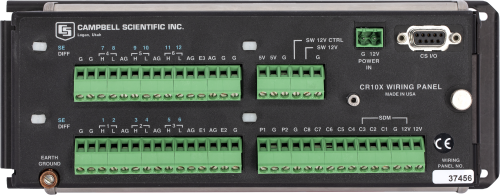
| Services Available | |
|---|---|
| Free Support | No |
Overview
The CR10X provided sensor measurement, timekeeping, data reduction, data/program storage and control functions. The CR10X stored up to 62,000 data points. Data and programs were stored either in a nonvolatile Flash memory or RAM. A lithium battery backed up the RAM and real-time clock. The CR10X also suspended execution when primary power (BPALK, PS100) dropped below 9.6 V, reducing the possibility of inaccurate measurements.
Read More
Benefits and Features
- Designed for unattended network applications
- Stores 62,000 data points (nonvolatile)
- Data format options are mixed array (default) or table
- Detachable keyboard/display, the CR10KD, can be carried to multiple stations
Images
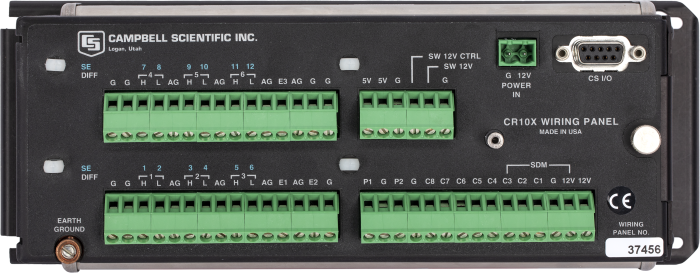
Detailed Description
The data logger consisted of a CR10XM Measurement and Control Module and black CR10X Wiring Panel.
The CR10X provided sensor measurement, timekeeping, data reduction, data/program storage and control functions. The CR10X stored up to 62,000 data points. Data and programs were stored either in a nonvolatile Flash memory or RAM. A lithium battery backed up the RAM and real-time clock. The CR10X also suspended execution when primary power (BPALK, PS100) dropped below 9.6 V, reducing the possibility of inaccurate measurements.
Compatibility
A typical field-based CR10X system included:
- CR10X Measurement and Control Module and Wiring Panel with specified Operating System
- Alkaline or Sealed Rechargeable Power Supply
- Weatherproof Enclosure
- Communications Peripheral(s)
- Programming and Communications Software
- Sensors
Specifications
| -NOTE- | Note: Additional specifications are listed in the CR10X-Series Specifications Sheet. |
| Memory | Up to 62,000 data points |
| Analog Inputs | 12 single-ended or 6 differential (individually configured) |
| Pulse Counters | 2 |
| Switched Voltage Excitations | 3 |
| Control/Digital Ports | 8 |
| Serial I/O Port | 1 |
| Scan Rate | 64 Hz |
| Burst Mode | 750 Hz |
| Analog Volt Resolution | To 0.33 µV |
| A/D Bits | 13 |
| Programming | Edlog |
| Data Storage | Mixed Array, Table |
| Telecommunications | PakBus, Modbus, Alert |
Downloads
CR10X OS v.1.23 (1.45 MB) 02-04-2010
Execution of this download installs the CR10X Operating System (Mixed-Array) on your computer.
Note: The Device Configuration Utility is used to upload the included operating system to the datalogger. Requires an SC32A or SC32B.
CR10X-TD OS v.1.15 (645 KB) 28-03-2006
Execution of this download installs the CR10X Table Data Operating System on your computer.
Note: The Device Configuration Utility is used to upload the included operating system to the datalogger. Requires an SC32A or SC32B.
CR10X-PB OS v.1.10 (647 KB) 28-03-2006
Execution of this download installs the CR10X PakBus Operating System on your computer.
Note: The Device Configuration Utility is used to upload the included operating system to the datalogger. Requires an SC32A or SC32B.
Device Configuration Utility v.2.33 (49.6 MB) 07-07-2025
A software utility used to download operating systems and set up Campbell Scientific hardware. Also will update PakBus Graph and the Network Planner if they have been installed previously by another Campbell Scientific software package.
Supported Operating Systems:
Windows 11 or 10 (Both 32 and 64 bit)
Frequently Asked Questions
Number of FAQs related to CR10X: 1
-
Yes. We have created a software application, Transformer, to help migrate Edlog program files to CRBasic program files. Transformer is available within LoggerNet 3.2 and higher.
- From the Windows Start Menu, navigate to LoggerNet3.0 | Utilities | Transformer.
- In LoggerNet 4.x, from the main LoggerNet window, navigate to Program | Transformer.
Transformer uses a CSI or DLD file created in Edlog to generate CRBasic code. A side-by-side comparison of the two programs is provided along with an action log that highlights parts of the program that may need attention or additional editing in CRBasic.
Case Studies
Chevron Mining, Inc., (CMI) owned and operated a 6.6 million-metric-ton-per-year (6.6 million-U.S.-ton) molybdenum mining and......read more
South Africa's subtropical climate is favorable for citrus fruit production. South Africa annually exports roughly......read more
The North County Transit District (NCTD) of San Diego County, California, determined that three segments......read more
Competition for limited water resources in the western United States is increasing, as are the......read more
Forests in the Blue Ridge region are undergoing numerous changes due to: Change in land......read more
Imagine the bored mind of a space traveler as he looks around the room he......read more
Campbell Scientific recently supplied agrometeorological stations for an important research project in Costa Rica. The......read more
The Delaware Environmental Observing System (DEOS) is a real-time system dedicated to monitoring environmental conditions......read more
Privacy Policy Update
We've updated our privacy policy. Learn More







