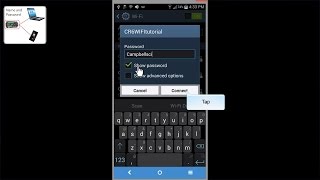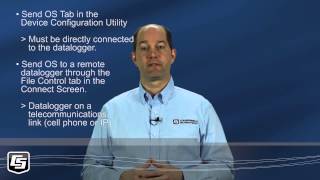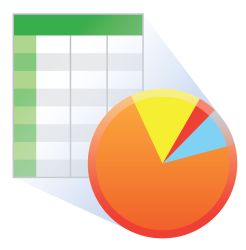PC400 Datalogger Support Software
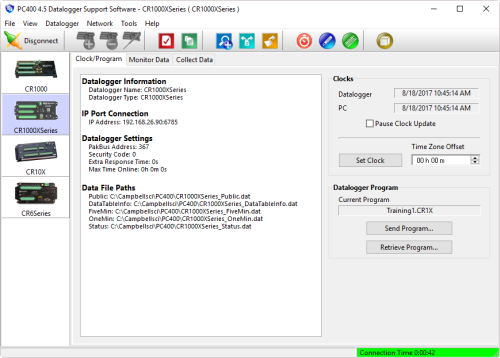
Powerful tools and editors






Overview
Current Version: 4.7
PC400 is Campbell Scientific's free entry-level data logger support software. This versatile software supports a variety of telecommunication options, manual data collection, and data display. PC400 includes an easy-to-use program generator (Short Cut), as well as full-featured program editors (CRBasic, Edlog).
Read More
Benefits and Features
- EZSetup Wizard for easier station setup
- ShortCut, Edlog, and CRBasic programming tools used to create/edit data logger programs that measure sensors and control SDM devices, multiplexers, and relays
- Data retrieval via direct connect, phone modems, Ethernet, radios (UHF, VHF, or spread spectrum), or multidrop modems
- Real-time or historic data displays
- Time-series graphs for unlimited elements from a data file
- Troubleshooting tools (terminal emulator and communications log)
- Device Configuration Utility for setting up Campbell Scientific hardware
- Now works with the PakBus Routing Service
Images
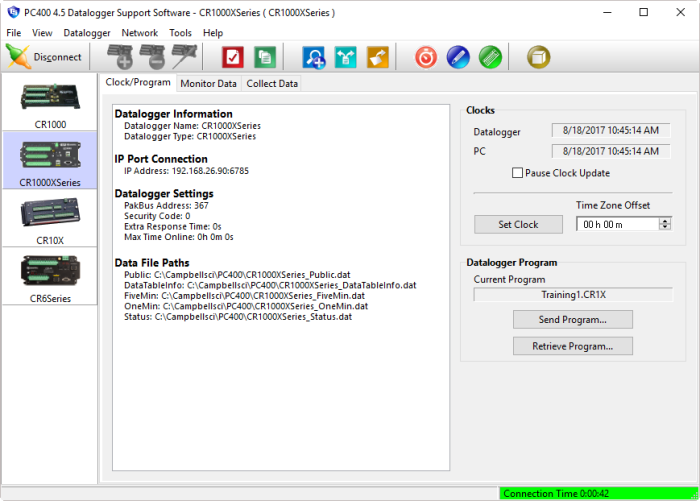
Detailed Description
EZSetup Wizard
To facilitate station setup, PC400 provides the EZSetup Wizard. This simple, station-oriented wizard walks the user through the setup process. The wizard can also be used to modify settings for an existing site.
Clock/Program, Monitor Data, Collect Data
These tools allow customers to set/edit the station’s settings, set the data logger’s clock, view real-time data, set flags/ports, and collect data on demand. Communication links supported include direct connect, phone modems, Ethernet, narrow-band UHF and VHF radios, spread-spectrum radios, or multidrop modems.
Programming
PC400 offers two full-featured programming tools—the CRBasic Editor and Edlog. The CRBasic Editor (similar in syntax to the BASIC programming language) supports our newer data loggers. Edlog supports our retired data loggers and the CR7.
For those who prefer a simpler means of programming their data loggers, PC400 includes Short Cut for Windows (SCWin). SCWin provides a wizard-like interface for generating programs for Campbell Scientific data loggers and supports all our popular sensors, as well as user-created custom sensor files (using an existing sensor file as the starting point). Short Cut can also be used for the ET107, ET106, and MetData1 Weather Stations.
View Pro
View Pro allows data to be viewed in numeric format or in one of several graphical layouts, including a line graph, xy plot, histogram, rainflow, and 2D/3D FFTs. Multiple data files can be opened at once, allowing side-by-side comparison of the data. There is no limit to the number of traces that can be displayed on a graph. The graphs can be saved in a variety of formats. The left and right y-axes of the graphs can be configured independently.
Device Configuration Utility
DevConfig allows you to send new operating systems to data loggers and other devices with flash memory, configure various PakBus settings in data loggers, and edit settings for communication peripherals such as the NL241, NL240, RF407, and RF401A. The latest DevConfig can be downloaded from our website.
Card Convert
CardConvert is used to convert and save binary data from a PC Card, CompactFlash card, or microSD card. PC Cards are compatible with our CR5000 and CR9000X dataloggers. CompactFlash cards are compatible with our CR1000, CR3000, CR5000, and CR9000X dataloggers. MicroSD cards are compatible with our CR6 and CR1000X dataloggers.
Split
Split is used to post-process data files and create reports. It sorts and combines data based on time or conditions, performs calculations on data values, converts “Day of Year” calendar dates into more traditional date/time stamps, and allows variable column widths for printable reports.
License for Use
PC400 is copyrighted software. Campbell Scientific distributes this software free of charge to enable users to work with Campbell Scientific data acquisition equipment. PC400 nor any of its files may be sold or included in any other software or altered in any way without prior permission from Campbell Scientific, Inc.
Limited Warranty
Campbell Scientific, Inc., does not warrant that the software will meet licensee’s requirements or that the software or documentation are error free or that the operation of the software will be uninterrupted. Campbell Scientific, Inc., is not responsible for problems caused by computer hardware, computer operating systems or the use of Campbell Scientific, Inc.’s software with non-Campbell Scientific, Inc. software.
All warranties of merchantability and fitness for a particular purpose are disclaimed and excluded. Campbell Scientific, Inc., shall not in any case be liable for special, incidental, consequential, indirect, or other similar damages even if Campbell Scientific, Inc., has been advised of the possibility of such damages.
Campbell Scientific, Inc., is not responsible for any costs incurred as result of lost profits or revenue, loss of use of the software, loss of data, cost of re-creating lost data, the cost of any substitute program, claims by any party other than licensee, or for other similar costs.
Licensee’s sole and exclusive remedy is set forth in this limited warranty. Campbell Scientific, Inc.’s aggregate liability arising from, or relating to, this agreement or the software or documentation (regardless of the form of action; e.g., contract, tort, computer malpractice, fraud and/or otherwise) is limited to the purchase price paid by the licensee.
Compatibility
Please note: The following shows notable compatibility information. It is not a comprehensive list of all compatible products.
Dataloggers
| Product | Compatible | Note |
|---|---|---|
| 21X (retired) | The 21X requires three PROMs; two PROM 21X Microloggers are not compatible. | |
| CR10 (retired) | ||
| CR1000 (retired) | ||
| CR1000X (retired) | ||
| CR10X (retired) | ||
| CR200X (retired) | ||
| CR211X (retired) | ||
| CR216X (retired) | ||
| CR23X (retired) | ||
| CR300 (retired) | ||
| CR3000 (retired) | ||
| CR310 | ||
| CR350 | ||
| CR500 (retired) | ||
| CR5000 (retired) | ||
| CR510 (retired) | ||
| CR6 | ||
| CR800 (retired) | ||
| CR850 (retired) | ||
| CR9000 (retired) | ||
| CR9000X (retired) |
Additional Compatibility Information
Communications
PC400 does not support combined communication options (for example, phone-to-RF, advanced PakBus routing, or scheduled data collection. LoggerNet software is recommended for applications that require those capabilities.
Required computer operating system—Windows 10 or 11
Data Logger Considerations
PC400 is compatible with most of our data loggers.
Specifications
| Current Version | 4.7 |
| Operating System | Windows 11, 10, 8, or 7 |
| Requirement | TCP/IP services must be installed and enabled on the PC. |
| Purchased Separately | Yes |
| Software Level | Entry to intermediate |
| Communications Supported | Direct connect, Ethernet, short-haul, phone modems (land-line, cellular, voice synthesized), RF transceivers (UHF, VHF, and spread spectrum), multidrop modems |
| Scheduled Data Collection Supported | No |
| Data Display Supported | Numeric, simple, line graph |
Documents
Brochures
Videos & Tutorials
Downloads
PC400 v.4.8 (186 MB) 14-08-2024
PC400 is Campbell Scientific's free entry-level data logger support software. This versatile software supports a variety of telecommunication options, manual data collection, and data display. PC400 includes an easy-to-use program generator (Short Cut), as well as full-featured program editors (CRBasic, Edlog).
Note: An email will be sent to you that includes your PC400 Serial Number and Software Installation Key. If you do not see the email within 5 - 10 minutes, check your email junk folder.
Supported Operating Systems: (32 and 64 bit) Windows 11 or 10.
Device Configuration Utility v.2.32.01 (47.7 MB) 15-04-2025
A software utility used to download operating systems and set up Campbell Scientific hardware. Also will update PakBus Graph and the Network Planner if they have been installed previously by another Campbell Scientific software package.
Supported Operating Systems:
Windows 11 or 10 (Both 32 and 64 bit)
Frequently Asked Questions
Number of FAQs related to PC400: 18
Expand AllCollapse All
-
PC400 can be used instead of PC208W to communicate with data loggers, but the network setup must be done manually. There is not a way to automatically migrate an existing PC208W network to PC400. Some options available in PC208W, such as automatic scheduled data collection and multiple communications hops, are not available in PC400. A better migration path for similar PC208W features and functionality is an upgrade to LoggerNet.
-
-
When using PC400 to connect to a data logger on an RS-232 port, the baud rate must be matched. This is done through the PC400 data logger settings.
-
No. However, real-time data can be displayed in tabular form in the Monitor Data tab.
-
This is a general indication of a communications error with the data logger. One of the first things that the communications software tries to do is read the station clock, and that is why the clock check command shows up as failing. It does not mean that there is a clock problem in general.
-
The Labels for Input Locations are defined in the data logger program. To have these labels displayed in the Monitor Data tab, the program must be associated with the data logger.
- With the data logger connected, go to the Clock/Program tab and click the Associate Program button.
- In the window that opens, navigate to where the DLD file for the program is located.
- Select the file and click Open.
-
The available COM ports listed in the COM Port drop-down menu are supplied to PC400 by the Windows Operating System (OS). If there are no COM ports shown for selection, it most likely means that there are no COM ports registered with the Windows OS. This can be confirmed using the Windows Device Manager (Control Panel | Device Manager | Ports).
Most modern laptops are not equipped with native RS-232 COM ports. In this situation, a USB-to-RS-232 adapter cable must be used to connect to the data logger. Even when the drivers for this device have been properly installed, the derived COM port will not be shown for selection until the cable is attached to the laptop.
-
LoggerNet and PC400 have a program named Split that enables selection of records and mathematical calculations on data values in a data file. The program is especially useful in isolating data records of interest from data files from array-based data loggers where several different types of records may be stored in the same file.
Note that the version of Split in PC200W is a different application. Its only function is to separate each array in a mixed-array file into separate files.
Case Studies
Due to its geographical position close to the Black Sea, the local climate in Moldova......read more
Privacy Policy Update
We've updated our privacy policy. Learn More