Overview
The BaroVue™10 is a highly accurate barometer that can measure pressures over a range of 500 to 1100 hPa and can be used in a range of applications that includes meteorology and hydrology. This sensor includes our zero downtime recalibration. Other sensors on the market need to be taken offline and sent back to the manufacturer to be recalibrated, often for weeks at a time, causing a loss in valuable data and time, as well as an additional expense.
The sensor card for the BaroVue 10 is pre-calibrated. Replacement sensor cards are also pre-calibrated, requiring only one trip to the field station and no downtime. The design of the BaroVue 10 allows you to remove and replace your sensor card quickly and easily without either having to disassemble the equipment in the enclosure or having to send the equipment back to the manufacturer.
Read More
Benefits and Features
- Highly reliable measurements (multiple cells)
- Direct-to-digital measurements
- Very low noise
- Integrated identification and diagnostics
- Zero downtime/recalibration
- Easy firmware updates
- Cost effective
- SDI-12 device
Images














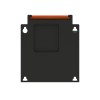




Detailed Description
The BaroVue 10 is a low-power, digital barometer (-40 to +60°C) that provides best-in-class accuracy and stability (±0.1 hPa/yr) over the entire pressure and temperature range. It can run continuously and does not require power cycling unlike other products in this category. The digital output is both SDI-12 and RS-232, which reduces noise and measurement uncertainty compared with analog sensors, and makes the BaroVue 10 compatible with all Campbell Scientific SDI-12 devices. Moreover, this barometric pressure sensor can be installed and integrated into many new and existing weather stations. The transducers used in the BaroVue 10 are direct-to-digital sensors, and no reconversion takes place inside the barometer.
Compatibility
Please note: The following shows notable compatibility information. It is not a comprehensive list of all compatible products.
Dataloggers
| Product | Compatible | Note |
|---|---|---|
| CR1000 (retired) | ||
| CR1000X (retired) | ||
| CR300 (retired) | ||
| CR3000 (retired) | ||
| CR310 | ||
| CR350 | ||
| CR6 | ||
| CR800 (retired) | ||
| CR850 (retired) |
Mounting Equipment
| Product | Compatible | Note |
|---|---|---|
| ENC100 | ||
| ENC10/12 | ||
| ENC12/14 | ||
| ENC14/16 | ||
| ENC16/18UL | ||
| ENC24/30SUL | ||
| ENC24/30UL |
Miscellaneous
| Product | Compatible | Note |
|---|---|---|
| Aspen10 | ||
| DAQ Case 15 | ||
| ENC10/12R | ||
| ENC16/18 | ||
| ENC8/10 |
Additional Compatibility Information
Specifications
| -NOTE- | These specifications assume the recommended desiccation is used. |
| Pressure Range | 500 to 1100 hPa |
| Temperature Range | -40° to +60°C |
| Supply Voltage | 9 to 28 Vdc |
| Elevation | ~609.6 m (2,000 ft) below sea level (as in a mine) to 4,572 m (15,000 ft) above sea level |
| Current Consumption |
|
| Digital Output | SDI-12, RS-232 serial |
| Pressure Fitting | Barbed fitting for 0.318 cm (0.125 in.) |
| Dimensions | 2.2 x 9.0 x 10.2 cm (0.87 x 3.54 x 4.02 in.) |
| Weight | 226.8 g (0.5 lb) |
Accuracy |
|
| Calibration Uncertainty | ±0.15 hPa |
| Uncertainty | ±0.3 hPa (at 20°C) |
| Total Uncertainty | ±0.5 hPa (at -40° to +60°C) |
| Long-Term Stability | ±0.1 hPa/yr |
| Power Supply Rejection | Negligible |
| Measurement Noise | 0.05 hPa (RMS) |
| Resolution | 0.1 hPa |
Downloads
BaroVue10 Program Example (1 KB) 28-03-2023
Description: Includes an SDI-12 example and a RS-232-serial program example. The programs are written for a CR1000X, but programs for other data loggers will be similar.
The SDI-12 example uses the C1! command to retrieve data. The program also adjusts the barometric pressure measurement to sea level. The adjustment is entered as a constant, Elevation_m, at the beginning of the program. Initially, the Elevation_m value is 1382; change this value to your site elevation, in meters.
The serial program demonstrates using RS-232 mode to initiate and return measurements using the SerialOut(), SerialIn(), and SplitStr() CRBasic instructions.
Frequently Asked Questions
Number of FAQs related to BaroVue 10: 13
Expand AllCollapse All
-
It is possible that an older version of Short Cut is being used. Download the latest version of Short Cut.
-
The BaroVue 10 can fit inside an ENC100. For more information, refer to the Specifications information on the ENC100 product page.
-
There is no warm-up time for the BaroVue 10.
-
When using SDI-12 or RS-232 communication protocols, the pressure measurement can be returned in hPa, kPa, mmHg, inHg, or PSI. Refer to the BaroVue 10 manual for more information. If different measurement units are required, refer to a conversion chart.
-
Contact your local Campbell Scientific office to purchase a calibrated BaroVue 10 sensor card (BVC10). After you receive the calibrated card, swap it with your current card, and mail it back to your local Campbell Scientific office. In this way, only one trip to the field site is required, and there will be no downtime for the sensor.
-
Campbell Scientific recommends calibration on a yearly basis. However, conformance to published standards or regulations may require this on a more frequent basis.
-
While the measurement is equivalent, the BaroVue 10 is not a drop-in replacement. Unlike the CS100 and the CS106, the BaroVue 10 is a digital sensor that communicates either via SDI-12 or RS-232. To use the BaroVue 10 in a system that previously used a CS100/CS106, the wiring and program will need to be changed, as it is a digital sensor.
-
The quality metric is a unique diagnostic feature that indicates the quality of the pressure measurement returned by the sensor card (BVC10). It enables the user to monitor the health of their sensor to better schedule recalibrations.
Quality Metric Range Description Comments > 6
Sensor freshly calibrated
5 to 5.99
Sensor working well
4 to 4.99
In two to three months, this sensor will need to be recalibrated.
Within three months, send the BaroVue 10 to the factory for recalibration.
0 to 3.99
Recalibrate the sensor now.
As soon as possible, send the BaroVue 10 to the factory for recalibration.
-
The calibration sheet supplied with your BaroVue 10 applies to the sensor card (BVC10). The serial number on the outside of the unit refers to the serial number of the BaroVue 10 main board. To confirm you have the correct calibration sheet, please open the device and check the serial number on the BVC10 sensor card itself.
-
Yes, but only if certain conditions are met:
- The sensor must reside in a non-condensing environment.
- The vent tube accessing the high-humidity environment must be extremely well desiccated to keep any moisture from reaching the sensor’s components. Moisture in the sensor will damage the sensor, often to an un-repairable state.
Privacy Policy Update
We've updated our privacy policy. Learn More









